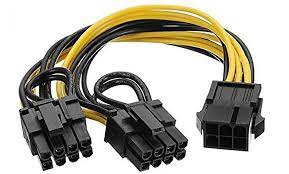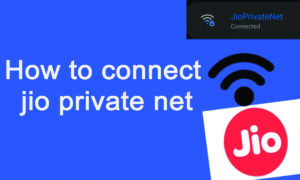How to connect 6+2 pin to 8 pin, Connecting a 6+2 pin PCIe power connector to an 8-pin PCIe power socket is a straightforward process. The 6+2 pin connector is a versatile cable that can function as either a 6-pin or an 8-pin connector, depending on your needs. Here’s how you can do it:
How to connect 6+2 pin to 8 pin:
- Identify the 6+2 Pin PCIe Connector:
- The 6+2 pin PCIe connector has a main 6-pin portion with an additional 2-pin section that can be detached if needed.
- Check the Graphics Card or Device:
- Ensure that your graphics card or other hardware device requires an 8-pin PCIe power connection.
- Align the Connectors:
- If the device requires an 8-pin connection, leave the 6+2 pin connector as is (with the 2-pin portion attached).
- Align the 6+2 pin connector with the 8-pin PCIe power socket on your device.
- Insert the Connector:
- Gently push the 6+2 pin connector into the 8-pin socket. The 6-pin portion will go into the 6-pin section of the socket, and the additional 2-pin section will go into the corresponding 2-pin section.
- Secure the Connection:
- Ensure that the connector is securely and fully inserted into the socket. It should click into place, indicating a proper connection.
- Secure Any Detachable Sections:
- If you had detached the 2-pin section for a 6-pin connection previously, make sure it’s securely reattached to the main 6-pin connector for the 8-pin connection.
- Power On:
- After making the connection, power on your system and check that your hardware is recognized and functioning properly.
It’s important to note that these connectors are designed to be compatible, and the extra 2 pins can be used or left hanging based on your device’s power requirements. Always consult your hardware manual to confirm the specific power connector requirements for your graphics card or other components. Additionally, make sure your power supply unit (PSU) can provide sufficient power for your hardware.
Can you use a 6 2 pin for an 6 pin?
Yes, you can use a 6+2 pin PCIe power connector for a 6-pin PCIe power socket. The 6+2 pin connector is designed to be versatile, allowing you to use it as either a 6-pin or an 8-pin connector as needed. Here’s how you can do it:
- Identify the 6+2 Pin Connector:
- The 6+2 pin PCIe connector has a main 6-pin portion with an additional 2-pin section that can be detached if needed.
- Check the Graphics Card or Device:
- If your graphics card or other hardware device requires a 6-pin PCIe power connection, leave the 2-pin section detached.
- Align the Connectors:
- Align the 6+2 pin connector with the 6-pin PCIe power socket on your device.
- Insert the Connector:
- Gently push the 6-pin portion of the 6+2 pin connector into the 6-pin socket on your device.
- Secure the Connection:
- Ensure that the connector is securely and fully inserted into the socket. It should click into place, indicating a proper connection.
- Power On:
- After making the connection, power on your system and check that your hardware is recognized and functioning properly.
Using a 6+2 pin connector for a 6-pin socket is a common practice and is explicitly designed to provide compatibility with various devices that may have different power requirements. Always refer to your hardware manual to confirm the specific power connector requirements for your graphics card or other components. Additionally, ensure that your power supply unit (PSU) can provide sufficient power for your hardware.
Can I use a 6 2 pin on RTX 3080?
Yes, you can use a 6+2 pin PCIe power connector with an RTX 3080 graphics card. The RTX 3080 typically requires one or two 8-pin PCIe power connectors for power supply, and a 6+2 pin connector is suitable for this purpose.
Here’s what you need to do:
- Identify the 6+2 Pin PCIe Connector:
- The 6+2 pin PCIe connector has a main 6-pin portion with an additional 2-pin section that can be detached if needed.
- Check the RTX 3080 Power Requirements:
- Confirm the power requirements of your specific RTX 3080 model by referring to the manufacturer’s specifications or user manual. Most RTX 3080 models require one or two 8-pin PCIe power connectors.
- Use the 6+2 Pin Connector:
- If your RTX 3080 requires one or more 8-pin PCIe power connectors, use the 6+2 pin connector(s). Leave the 2-pin section attached to the main 6-pin portion.
- Connect to the RTX 3080:
- Align the 6+2 pin connector with the 8-pin PCIe power socket(s) on the RTX 3080.
- Insert the connector(s) into the socket(s) and ensure a secure and fully seated connection.
- Secure Any Detachable Sections:
- If you had detached the 2-pin section for a 6-pin connection previously, make sure it’s securely reattached to the main 6-pin connector for the 8-pin connection.
- Power On:
- After making the connection, power on your system and check that your RTX 3080 is recognized and functioning properly.
Always refer to the specific requirements outlined by the graphics card manufacturer in the user manual or specifications sheet. Additionally, ensure that your power supply unit (PSU) can provide sufficient power for the RTX 3080 and that it has the necessary PCIe power connectors.
Can I use 2 6 pin for 12 pin GPU?
The NVIDIA GeForce RTX 30 Series introduced a new 12-pin power connector standard for some of their GPUs. However, many power supplies don’t come with native 12-pin connectors, and in such cases, an adapter is often provided to convert existing PCIe connectors into a 12-pin connector.
If your GPU requires a 12-pin power connector, you should use the provided adapter to connect it to your power supply. Using two separate 6-pin connectors directly without the appropriate adapter is not recommended. The 12-pin connector is designed to deliver the required power and is a specific standard introduced by NVIDIA for their GPUs.
Using an adapter that converts two 6-pin connectors into a 12-pin connector ensures that the power is delivered correctly and matches the GPU’s specifications. Using separate connectors without the appropriate adapter could lead to incorrect power delivery and potential damage to the GPU or other components.
Always refer to the GPU manufacturer’s specifications and guidelines for power requirements and connector usage. If you have any doubts or concerns, it’s advisable to contact the GPU manufacturer or consult the product documentation.
Can I use 4 4 pin for GPU?
The typical power connectors for modern graphics cards are 6-pin and 8-pin PCIe power connectors. If your GPU requires a 6-pin or 8-pin power connection and your power supply unit (PSU) provides 4-pin Molex connectors, you may be able to use adapters to convert the 4-pin Molex connectors to the required PCIe power connectors.
However, using multiple 4-pin Molex connectors to power a GPU might not be straightforward, and it’s generally not recommended for a few reasons:
- Power Delivery: 4-pin Molex connectors may not provide sufficient power for a high-performance GPU. PCIe connectors are designed to deliver the higher power requirements of modern graphics cards.
- Adapter Quality: The quality of adapters can vary, and using poorly designed adapters might result in inadequate power delivery or even damage to your components.
- Stability and Reliability: Adapting connectors may introduce additional points of failure and reduce the overall stability and reliability of your system.
If your GPU requires PCIe power connectors, it’s advisable to use the appropriate adapters or ensure that your power supply has the necessary connectors. If your power supply doesn’t have PCIe connectors, it might be worth considering upgrading to a PSU that meets the power requirements of your GPU.
Always refer to the GPU manufacturer’s specifications and guidelines for power requirements and connector usage, and consult your power supply manual for compatibility information. If you have any doubts or concerns, it’s a good idea to contact the GPU and PSU manufacturers for clarification.
Should I use two PCIe cables for GPU?
Using two separate PCIe power cables for a GPU is generally recommended, especially for high-performance graphics cards that require a significant amount of power. Most modern GPUs, particularly those in the high-end and enthusiast categories, often come with multiple PCIe power connectors (6-pin or 8-pin, or a combination).
Here are some reasons why using two separate PCIe power cables is advisable:
- Power Distribution: High-performance GPUs can have substantial power requirements. Using two separate cables allows for better distribution of power, reducing the load on each cable and the associated connectors.
- Stability and Reliability: Using two cables helps ensure a stable and reliable power supply to the GPU. It can minimize the risk of voltage drops or power fluctuations, which can affect the stability and performance of the graphics card.
- Compliance with Manufacturer Recommendations: Many GPU manufacturers recommend using two separate PCIe power cables for their high-end models. Following these recommendations helps ensure that your GPU receives the power it needs for optimal performance.
- Compatibility: Some high-end GPUs may even come with specific power supply requirements, and using two separate cables may be necessary to meet these requirements.
When connecting your GPU to the power supply, make sure to use the cables provided with your power supply unit (PSU) or high-quality aftermarket cables that meet the necessary specifications. Additionally, consult the GPU manufacturer’s guidelines and recommendations for power supply connections.
Using two separate PCIe power cables is a good practice for high-performance systems and can contribute to the stability and longevity of your hardware. Always refer to the manuals and specifications of your GPU and PSU for the most accurate information regarding power requirements and connections.
More story in Hindi to read:
Moral stories in Hindi for class