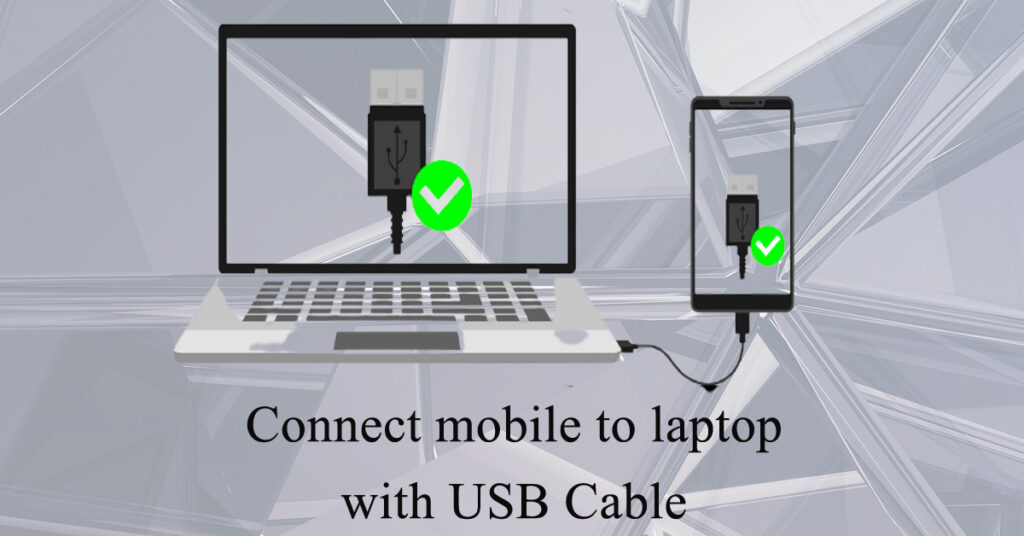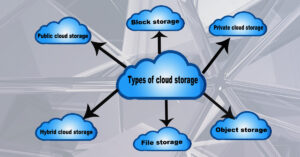Connect mobile to laptop
There are several ways to connect a mobile phone to a laptop, depending on the type of phone and the desired outcome. Below are some common methods:
USB Cable:
Connect your phone to your laptop using a USB cable. Once connected, your laptop should automatically recognize the device, and you can transfer files, photos, music, and other data between the two devices.
Bluetooth:
Enable Bluetooth on both devices and pair them. This will allow you to transfer files, share internet connection and even use your phone as a remote control for your laptop.
Wi-Fi:
Some mobile devices have a built-in hotspot feature that allows them to create a wireless network. You can connect your laptop to this network to share the internet connection, transfer files and other data.
Cloud Storage:
If you have cloud storage services like Google Drive, iCloud, OneDrive or Dropbox installed on both devices, you can easily access files on your mobile device and transfer them to your laptop.
In summary, connecting your mobile to your laptop is relatively easy, and there are several ways to do it depending on the desired outcome.